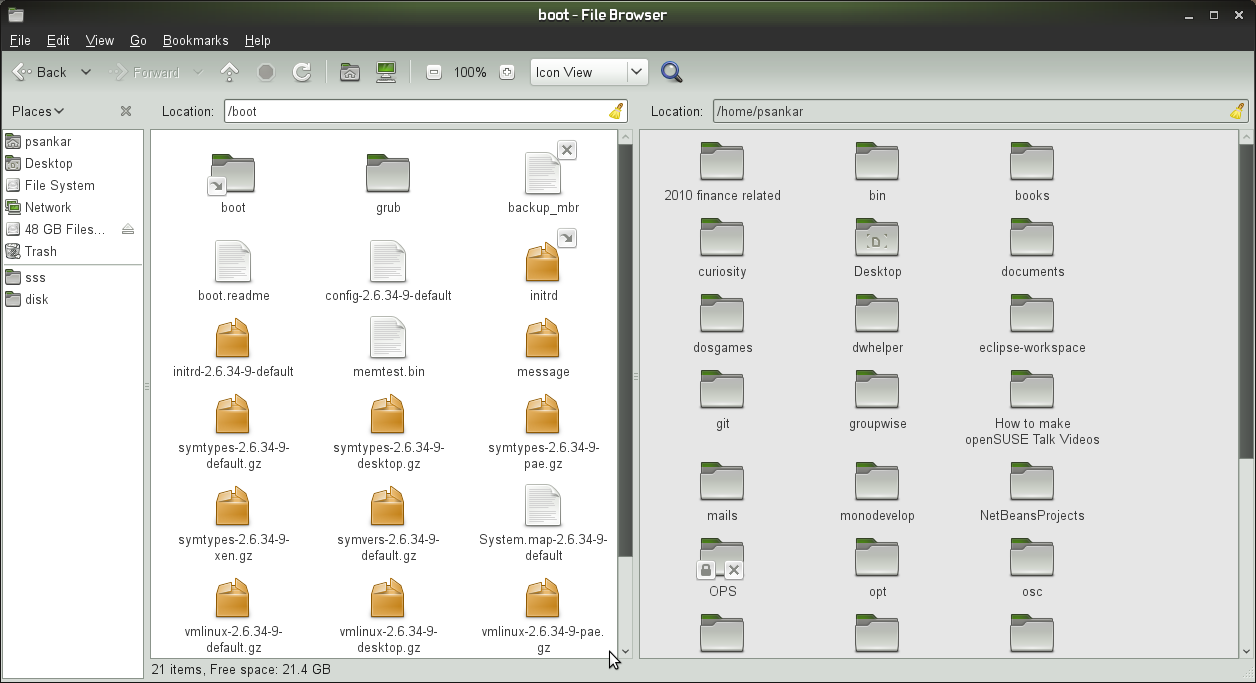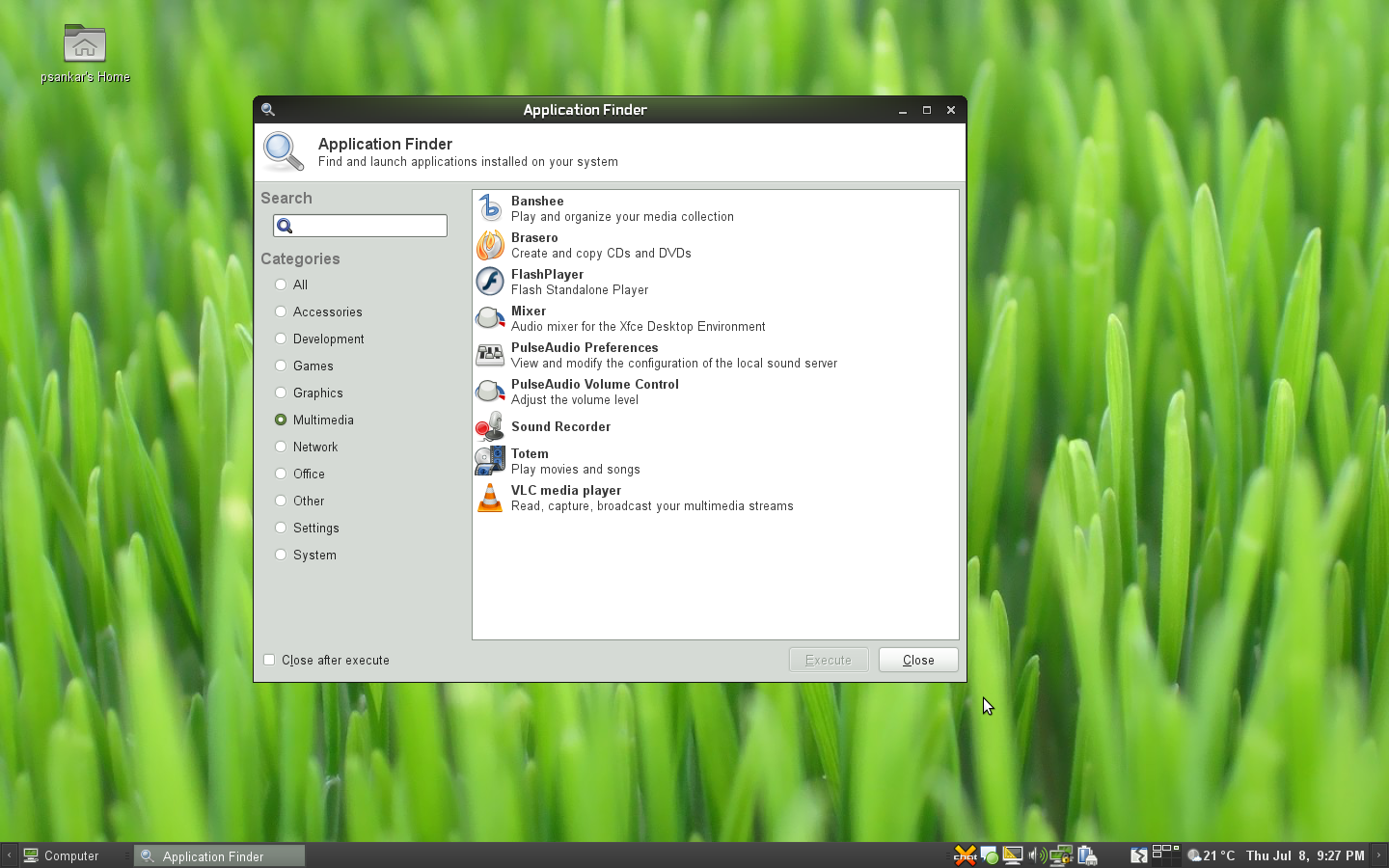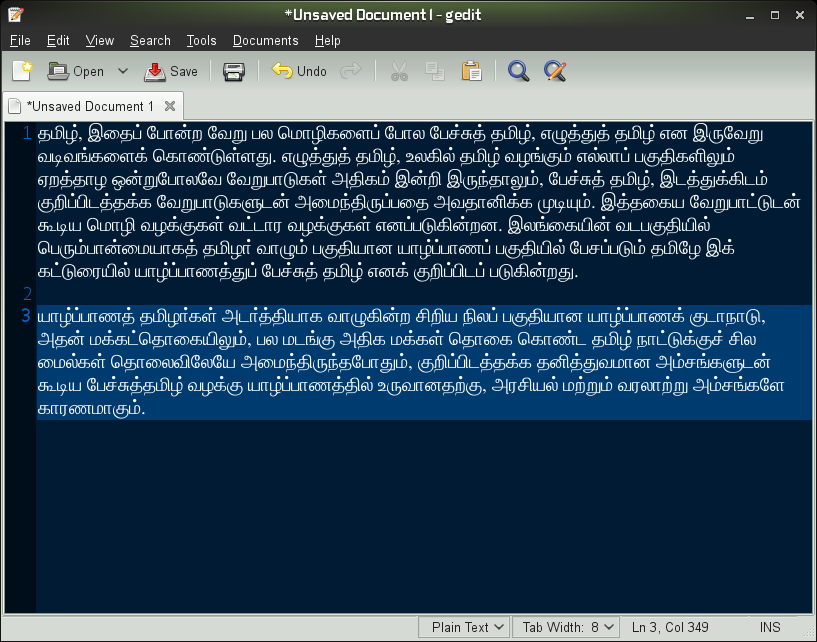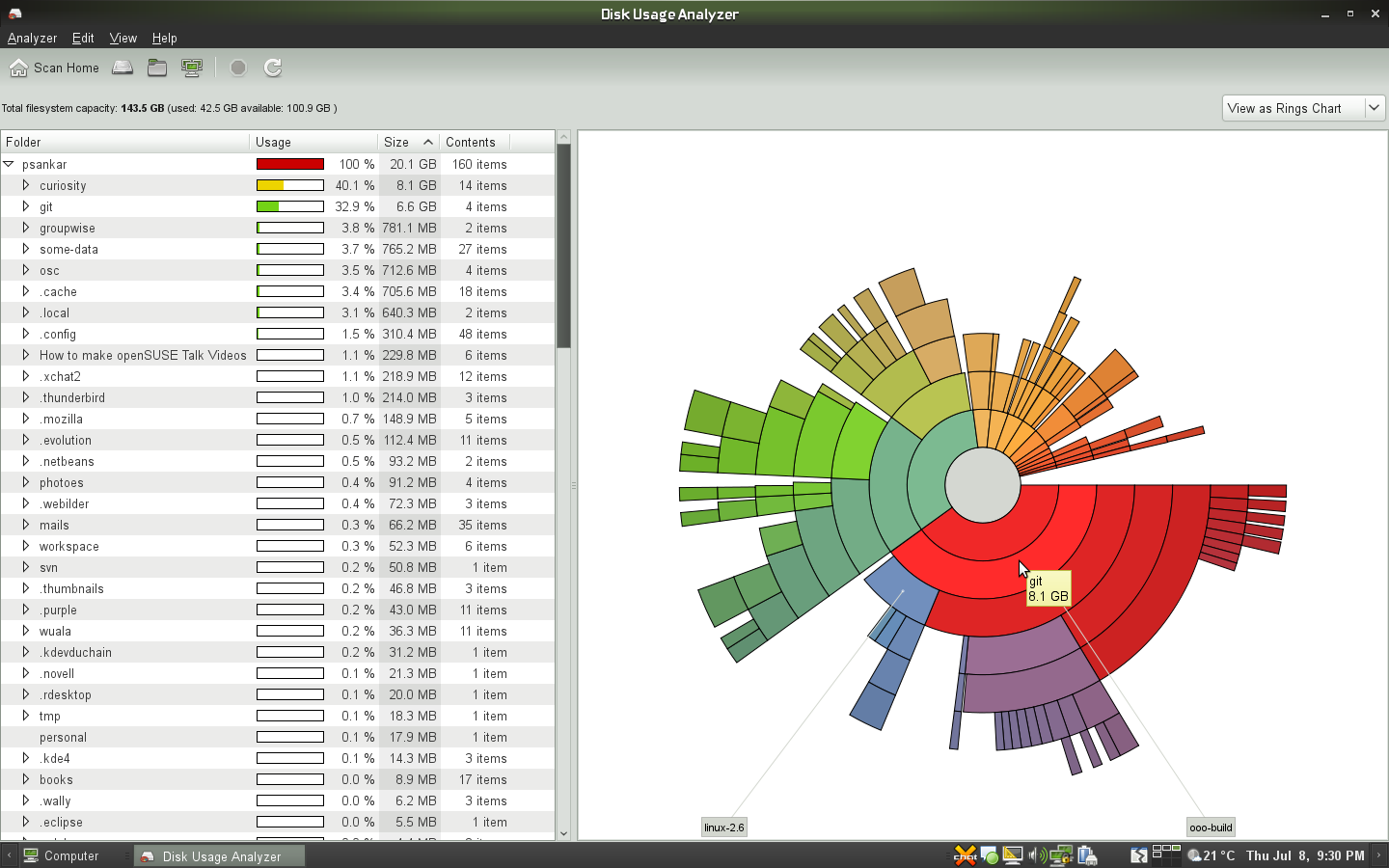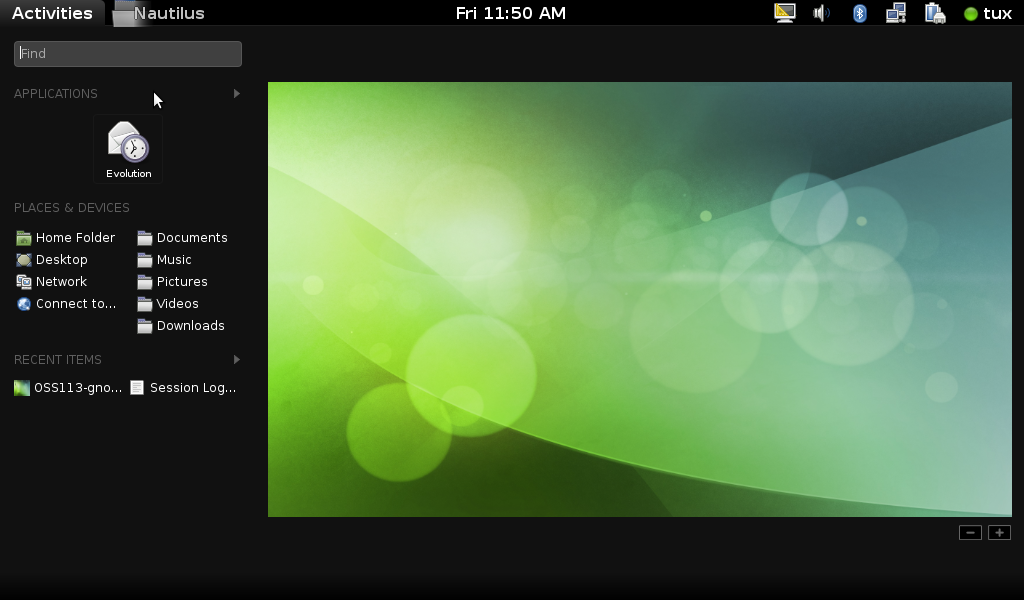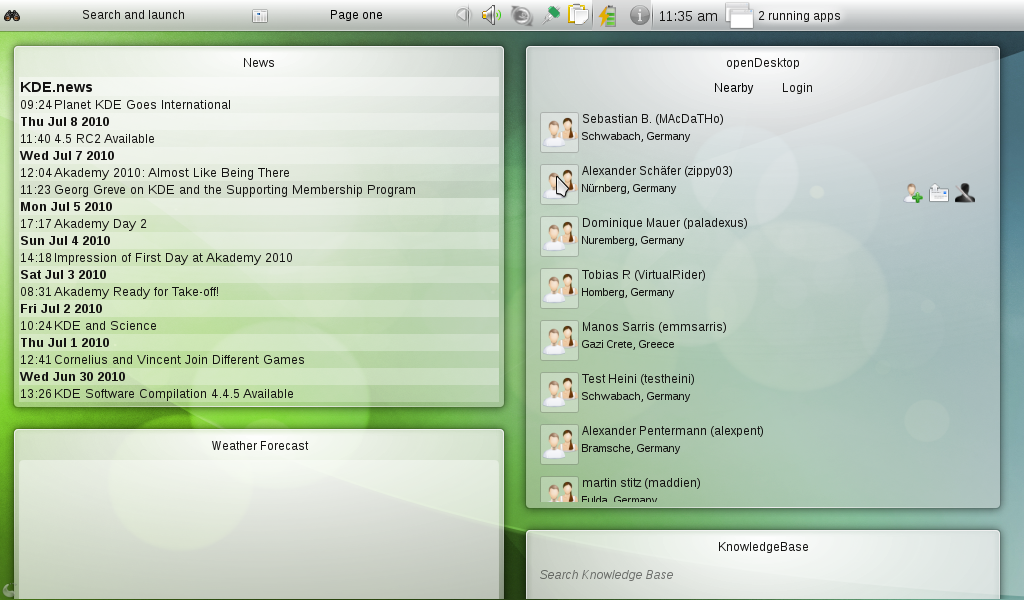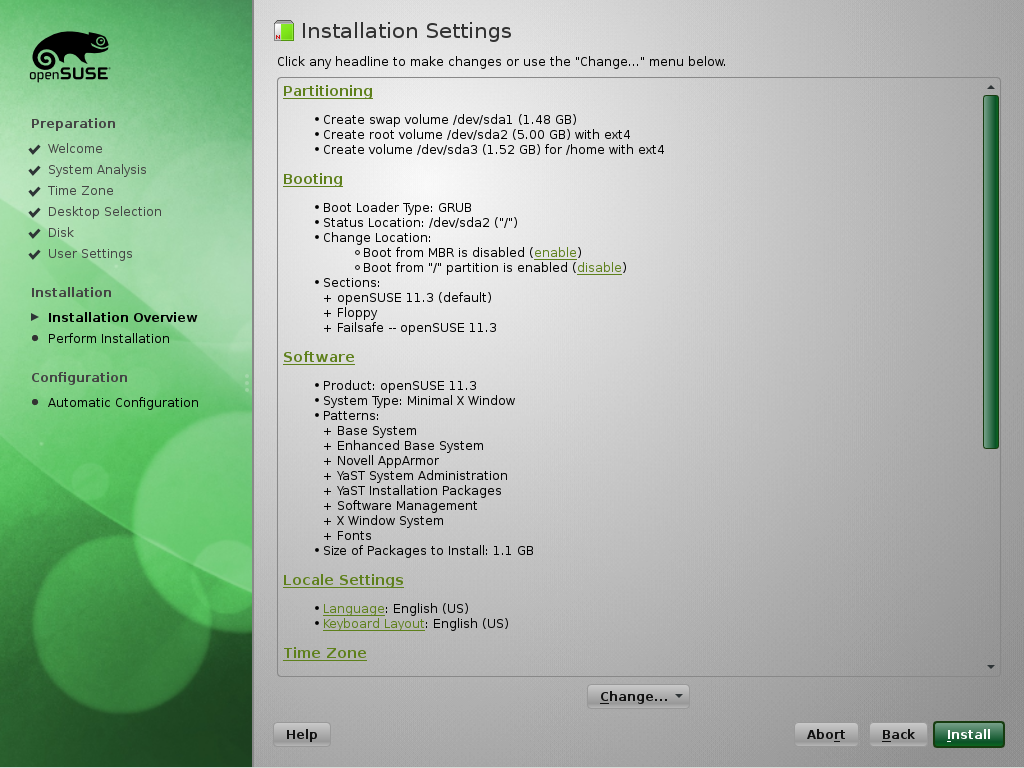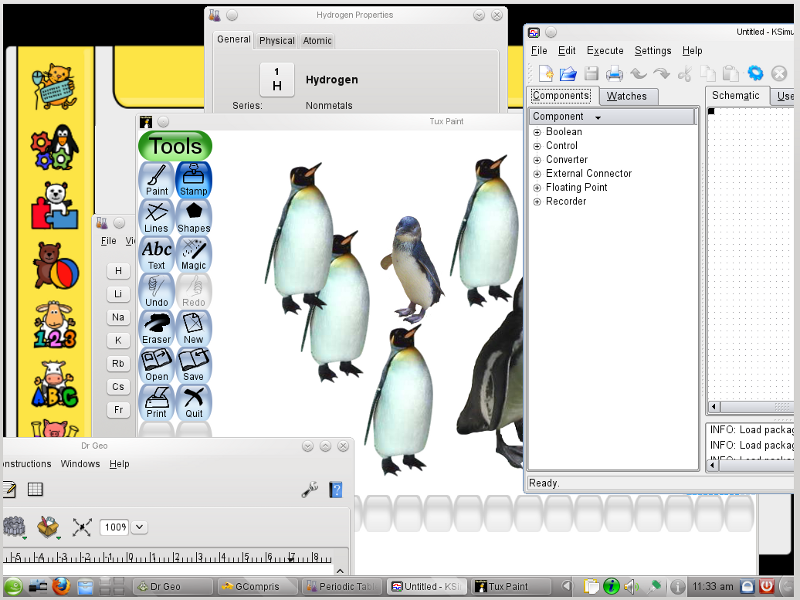Archive:Снимки экрана 11.3
| Эта статья содержит фрагменты на иностранном языке. Вы можете помочь переведя её до конца. (cм. руководство по переводу) |
Содержание
GNOME
- Tracker search.png
Tracker search and indexing tool
- Man-pages.png
GNOME terminal showing man pages
- Unicode.png
Firefox rendering Unicode characters in a nice way, making openSUSE truly international
- Dosgames.png
You can even play some DOS games on openSUSE
- YaST-gtk.png
Improved YaST's software management module
- YaST-gtk-summary.png
Summary view in software management module
GNOME 3 Preview
- OSS113-gnome-shelldesktop.png
Desktop
- OSS113-gnome-shell3.png
Activity view with two desktops
KDE SC 4.4
- OSS113KDE4-14.png
Login Manager
- OSS113KDE4-1c.png
Bootlogo
- OSS113KDE4-13.png
Welcome Screen
- Plasma-desktop.png
Plasma Desktop
- OSS113KDE4-wintab.png
Window Grouping/Tabs
- OSS113KDE4-quicktiling.png
Quick Tiling ("Aero Snap")
- OSS113KDE4-synaptiks.png
Synaptiks Touchpad Configuration
- OSS113KDE4-blogilo.png
Blogilo - New Blogging Client
KDE SC 4.4 - Netbook Edition
- OSS113-KDE-switch2netbook.png
Use Desktop Settings to switch to netbook edition
LXDE
Live-CD Installation
GNOME
KDE
Скриншоты
- OSS113KDE4-1.png
Boot Menu Selection
- OSS113KDE4-2.png
Boot Menu Selection: Language
- OSS113KDE4-3.png
Boot Menu Selection: Video Mode
- OSS113KDE4-4.png
Boot Menu Selection: Kernel
- OSS113KDE4-2d.png
Live Installation: Start
- OSS113KDE4-2a.png
Live Installation: Welcom, Lizenz, Language
- OSS113KDE4-2b.png
Live Installation: Time Zone
- OSS113KDE4-3a.png
Live Installation: Partitioning
- OSS113KDE4-3b.png
Live Installation: Partitioning (Expert)
- OSS113KDE4-4a.png
Live Installation: Create New User
- OSS113KDE4-4b.png
Live Installation: Create Root-Password
- OSS113KDE4-5a.png
Live Installation: Settings
- OSS113KDE4-5b.png
Live Installation: Start
- OSS113KDE4-6a.png
Perform Installation
- OSS113KDE4-6b.png
Perform Installation:Reboot
DVD Installation
Screencast
Скриншоты
- OSS113-DVD1.png
Welcome screen - Language, keyboard selction and license display.
- OSS113-DVD2.png
System analysis
- OSS113-DVD3.png
Installation mode
- OSS113-DVD4.png
Clock and timezone
- OSS113-DVD5.png
Desktop selection
- OSS113-DVD6.png
Desktop selection, other options
- OSS113-DVD7.png
Suggested partitioning
- OSS113-DVD8.png
Expert partitioner
- OSS113-DVD9.png
User settings
- OSS113-DVD11.png
Detailed software selection
- OSS113-DVD12.png
Confirm installation
- OSS113-DVD13.png
Installation progress
- OSS113-DVD14.png
Details of installation progress: Initial setup
- OSS113-DVD15.png
Details of installation progress: Package installation
- OSS113-DVD16.png
Automatic configuration
openSUSE Education-Li-f-e
The openSUSE:Education-Li-f-e is a derivative of openSUSE created by the openSUSE Education community.
- Life-1.png
Welcome screen
- Life-2.png
Boot menu includes KDE
- Life-3.png
Bootsplash
- Life-4.png
GDM offers Sugar, KDE and Gnome
- Life-5.png
Gnome desktop
- Life-7.png
Sugar Browser
- Life-8.png
Sugar Writer
- Life-10.png
Development applications
- Life-11.png
Education applications
- Life-12.png
Games
- Life-13.png
Graphics applications
- Life-14.png
Internet applications
- Life-15.png
Multimedia applications
- Life-16.png
Office applications